Honkai Star Rail May 2024 codes and how to redeem codes
Honkai Star Rail May 2024 codes and how to redeem codes

Honkai Star Rail codes can provide you with free Stellar Jade, Credits, and character and Light Cone experience, with some of these helpful rewards included this May 2024.
These active codes have the same sort of expiration date as with those in Genshin Impact and Honkai Impact 3rd, HoYoverse's other gacha games, so make sure you know how to redeem codes in Honkai: Star Rail before these working codes expire.
Honkai Star Rail codes for May 2024
 Stellar Jade is used to buy Star Passes needed to Warp for characters and Light Cone weapons.
Stellar Jade is used to buy Star Passes needed to Warp for characters and Light Cone weapons.
Here's all active codes in Honkai Star Rail:
- VAJEGY4MNMDK - x50 Stellar Jade, 10,000 Credits
- HSRGFN24 - x3 Traveler's Guide, x3 Refined Aether, 30,000 Credits
- ROBININSIDE - x2 Adventure Log, 10,000 Credits
- LOVEFROMROBIN - x3 Firmament Note, 10,000 Credits
- STARRAILGIFT - x50 Stellar Jade, x2 Traveler's Guide, x5 Bottled Soda, and x10,000 Credits
Honkai Star Rail 2.2 livestream codes
As with every Special Program there were new codes provided during the 2.2 livestream. However, they had to be redeemed within 24 hours to claim their rewards, and there were only a limited amount of redemptions available - so you needed to be quick with inputting the codes to get their rewards.
If you're yet to claim the rewards, here's what's waiting in your mailbox for all 2.2 livestream codes in Honkai Star Rail:
- VSKTGNPMNBRB: 100 Stellar Jade and 50,000 Credits
- BT3BG67LPS9X: 100 Stellar Jade and x5 Traveler's Guide
- RSKSYP646TR3: 100 Stellar Jade and x4 Refined Aether
How to redeem codes in Honkai Star Rail
To redeem codes in Honkai: Star Rail, you first have to complete the Trailblaze Mission 'A Moment of Peace' to unlock the mailbox function, then you can either visit the official redemption site and login to your account, or you can redeem codes in-game.
Redeem codes on website
To redeem a Honkai Star Rail code using the website you have to:
- Sign in to the official Honkai: Star Rail redemption website.
- Select the correct server and character you want to redeem the code on.
- Enter your code, then then click 'Redeem'.
- Check your in-game mail to get your Prime Gaming rewards.
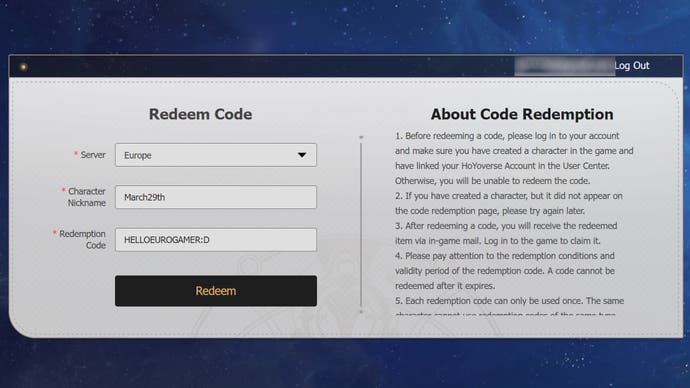
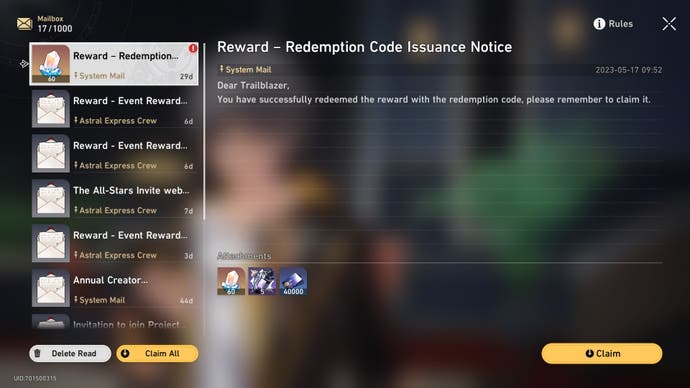
Redeem codes in-game
To redeem codes in-game, you need to:
- Bring up the main phone menu (ESC on PC, options on PS5, tap the phone symbol in the top-left of the screen on mobile).
- Select the three dots icon located above your Trailblazer Rank at the top.
- Click 'Redemption Code'.
- Type or paste a valid Star Rail code, then click 'Confirm'.

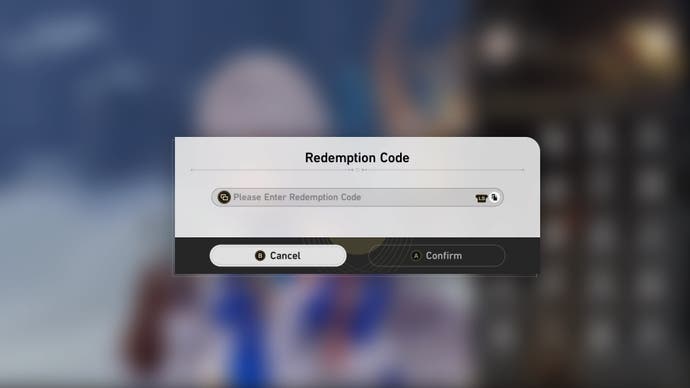
If you enter an active code that you have never redeemed before, you'll get the rewards sent to your in-game mailbox (the envelope icon on your phone menu). You must go to your mailbox and claim the rewards there to add them to your inventory.
If you don't see the rewards in your mail right away, quit out of the game and relaunch it.
Lastly, keep in mind that you can only claim a single active code once per account character.








:format(webp)/cdn.vox-cdn.com/uploads/chorus_image/image/73287606/Destiny_2_Screenshot_2024.04.17___11.41.34.15.0.png)
:format(webp)/cdn.vox-cdn.com/uploads/chorus_image/image/73286116/hades2gods.6.jpg)



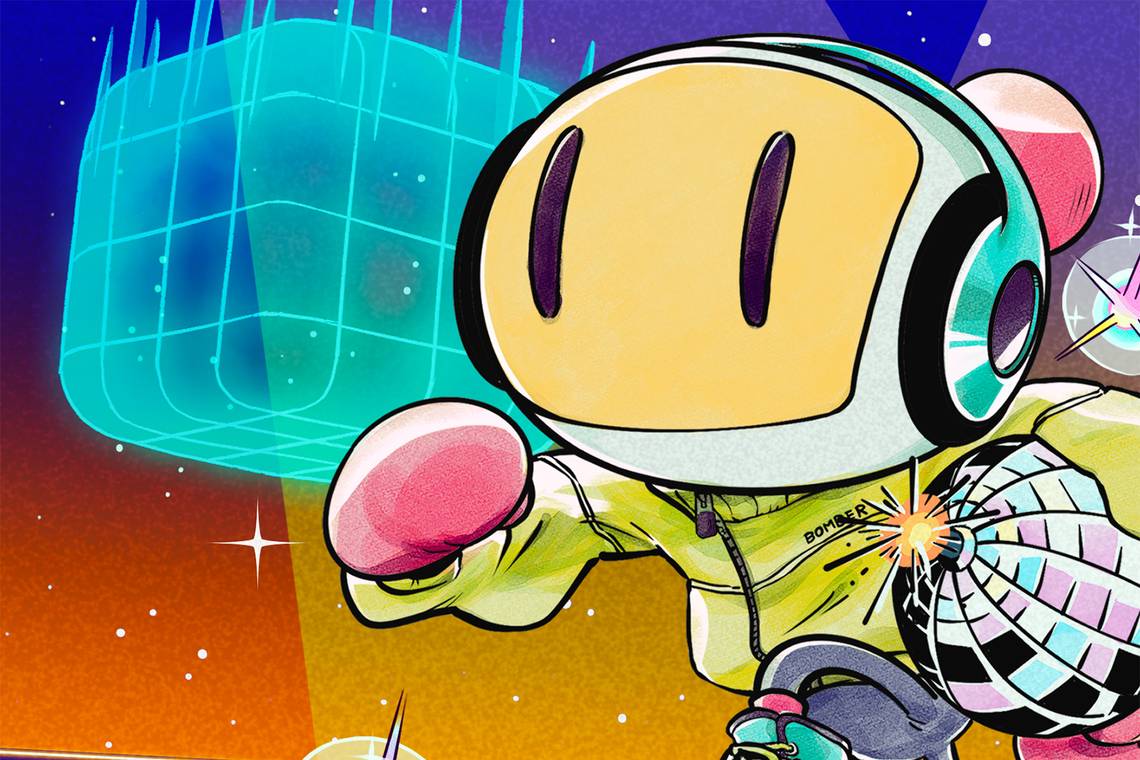








:format(webp)/cdn.vox-cdn.com/uploads/chorus_image/image/73285249/DF_A_Key_Art_No_Logo_copy.0.jpg)








