Download World of Warships
Download World of Warships
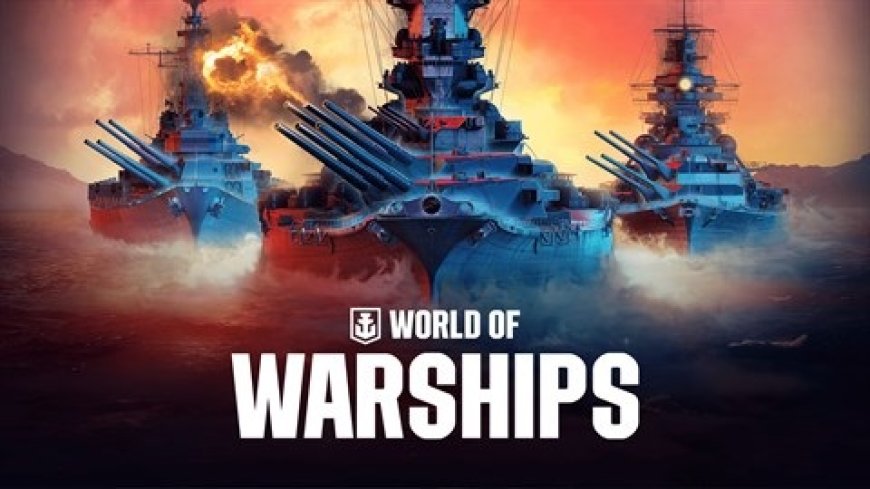
Updated in April 2024
World of Warships is a massively multiplayer online game that allows players to become commanders of their own warships and amass a great naval fleet of 200+ recreated vessels from the first half of the 20th century, including the most iconic warships of both World Wars. Players are engaged in large-scale battles on massive maps with dynamic, gameplay-impacting weather.
- Team-based Sea battles that require different strategy and tactics (you can play with friends in a Division)
- There are more than 500 historical ships available to play, which are spread across 11 different nations.
- There are four different ship classes: destroyers, cruisers, battleships, and aircraft carriers; with each class offering a different gameplay experience.
- You can control your ships in beautiful maps and unique ‘living’ landscapes (stunning graphics, realistic water effects, weather changing in the battle). You can also customize your own ships and captains the way you like or the way it performs best.
- The ships are designed based on historically accurate documents and actual blueprints from the first half of the 20th century.
- One of the key features of World of Warships is the realistic damage model, which simulates the real-world physics of naval combat. Ships can be damaged in specific areas, such as the hull, engines, and weapons, and players must work together to repair and protect their ships during battle.
- In addition to the core gameplay, World of Warships also features a variety of progression systems, including leveling up, earning XP and money, and unlocking new ships and upgrades. The game also has a large player community with a variety of clans and teams to join, and events and tournaments are held regularly.
- If you register the account through the link in the description, you’ll get an exclusive starter pack. Best time to try it out!
In this comprehensive guide, we’ll walk you through the steps to download and install World of Warships on your PC seamlessly.
System requirements
This game does not demand in terms of technical characteristics. Here you can download World of Warships for free. World of Warships is available for two platforms: Windows and macOS. If you want download full client of World of Warships, you should follow these requirements:
Minimum
- OS: Windows 7 x64
- Processor (CPU): Intel® Core™ i3-3210 (3.20 GHz), AMD Athlon™ II X2 245 (2.9 GHz)
- ActiveMemory (RAM): 6 GB
- Graphics Card (GPU): NVIDIA® GeForce® GT 640, Intel® HD 4000, AMD Radeon™ R7 240
- ScreenResolution: 1280×720
- Audio Card: Compatible with DirectX 11
- InternetConnection: Broadband internet connection
Recommended
- OS: Windows 7 x64 / 8.1 / 10 / 11
- Processor (CPU): Intel® Core™ i5-4460 3,2 GHz, AMD FX™ 8320 (3.5 GHz)
- ActiveMemory (RAM): 8 GB
- Graphics Card (GPU): NVIDIA® GeForce® GTX 770, AMD Radeon™ R9 270X 4 GB
- ScreenResolution: 1920×1080
- Audio Card: Compatible with DirectX 11
- InternetConnection: Broadband internet connection
Maximum Full HD
- OS: Windows 7 x64 / 8.1 / 10 / 11
- Processor (CPU): Intel® Core™ i7-8700K (4.2 GHz), AMD FX™ Ryzen 5 1600 (3.2 GHz)
- ActiveMemory (RAM): 8 GB
- Graphics Card (GPU): NVIDIA® GeForce® GTX 1060, AMD Radeon™ RX Vega 64
- ScreenResolution: 1920×1080
- Audio Card: Compatible with DirectX 11
- InternetConnection: Broadband internet connection
Maximum 4K
- OS: Windows 7 x64 / 8.1 / 10 / 11
- Processor (CPU): Intel® Core™ i7-8700K (4.2 GHz), AMD FX™ Ryzen 5 1600 (3.2 GHz)
- ActiveMemory (RAM): 8 GB
- Graphics Card (GPU): NVIDIA® GeForce® GTX 1080Ti, AMD Radeon™ RX 5700 XT
- ScreenResolution: 3840 x 2160
- Audio Card: Compatible with DirectX 11
- InternetConnection: Broadband internet connection
Downloading the Game
The second step is click on the “Download” button. This will initiate the download process for the game’s installer file, which is compatible with Windows operating systems. The installation speed depends on your connection.
Installing the Game
- Make sure your PC meets the system requirements.
- Make sure there’s enough disk space. During the installation process, you’ll need ~90.3 GB of space. After the installation, when the temporary files are deleted, game client will take ~60.9 GB on your drive.
- Download and install the WGC (Wargaming Game Center) installer.
- Launch the WGC and log in to it.
- In the “All Games” tab, select the game you’re interested in and click it.
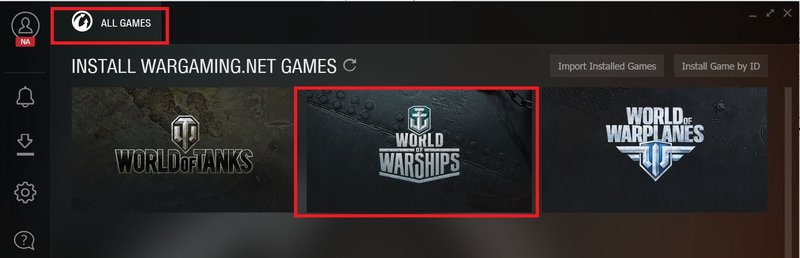
- The game installation window will open. Here you can select:
– Your region
– Game language
– Client type
– Game folder
- To continue the installation process, read the License Agreement and Privacy Policy. If you accept them, check the corresponding box and clickInstall.
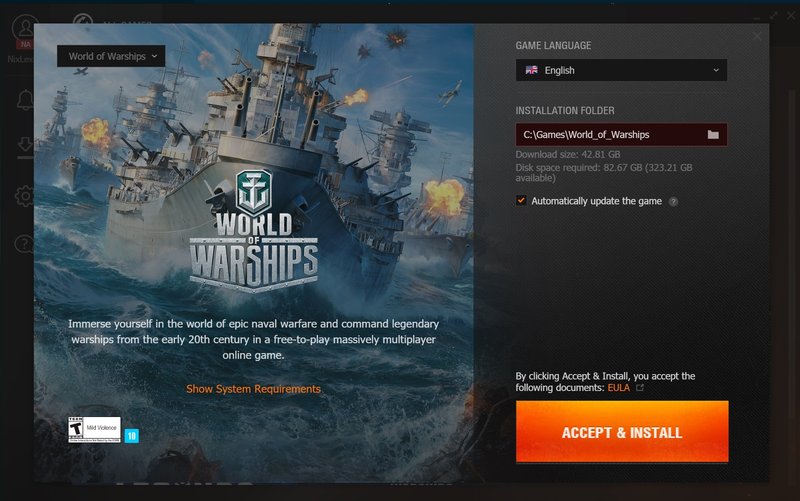
- The “World of Warships” tab will appear in the WGC, and the installation process will begin.
If you launch one of the Wargaming games during the installation process, it will stop. You can resume it manually by clicking the corresponding button. - If you do not resume it manually, it will continue automatically when you exit the game.
You can always pause the installation or update process and resume it at a time that suits you. - After the installation or update, you’ll see the “You are running the latest game version” message, as well as the version number. The “Play” button will also become available.
- For some games, additional launch options are available. If there’s an arrow on the right side of the “Play” button, click it to see possible launch options and their description.
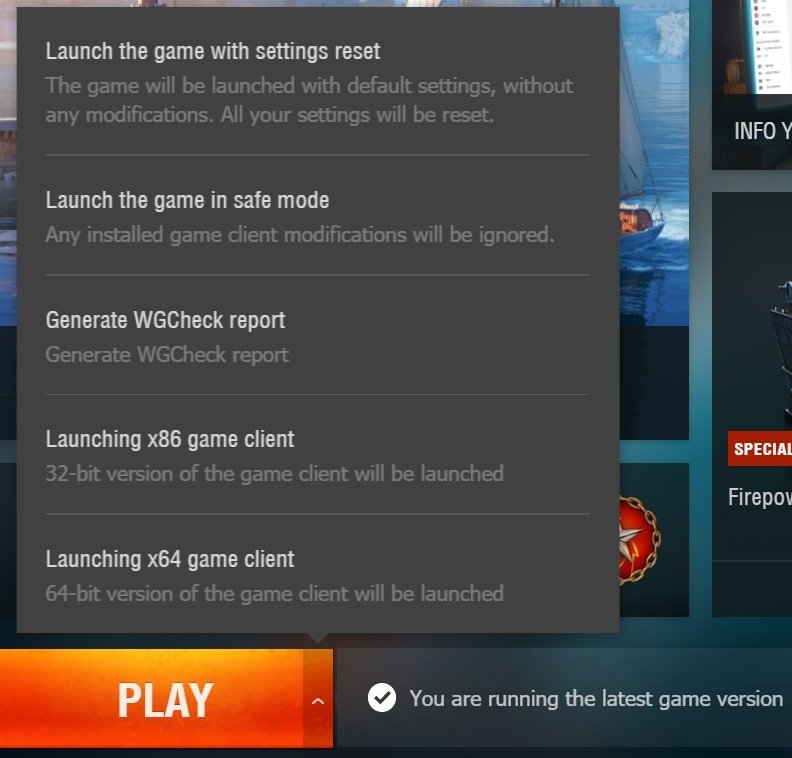
- You can learn more about additional WGC settings and the other possibilities it offers in a special section of our Knowledge Base.
After the installation is complete, you can launch World of Warships from the desktop shortcut or the start menu. Upon launching the game, you’ll be prompted to create a new account or log in with an existing one.
How to play World of Warships?
Gameplay of World of Warships is intuitive clear:battles are taking place in “fifteen on fifteen” mode. Before the start of the match every player should pick one of the four ship classes. There are aircraft carriers, cruisers, battleships and destroyers. The gamers are divided in two teams, which fight with each other until somebody win by eliminating enemy’s ships. And then the choice is yours: you decide how to play World of Warships, createtactics and traps for enemies.








:format(webp)/cdn.vox-cdn.com/uploads/chorus_image/image/73287606/Destiny_2_Screenshot_2024.04.17___11.41.34.15.0.png)
:format(webp)/cdn.vox-cdn.com/uploads/chorus_image/image/73286116/hades2gods.6.jpg)



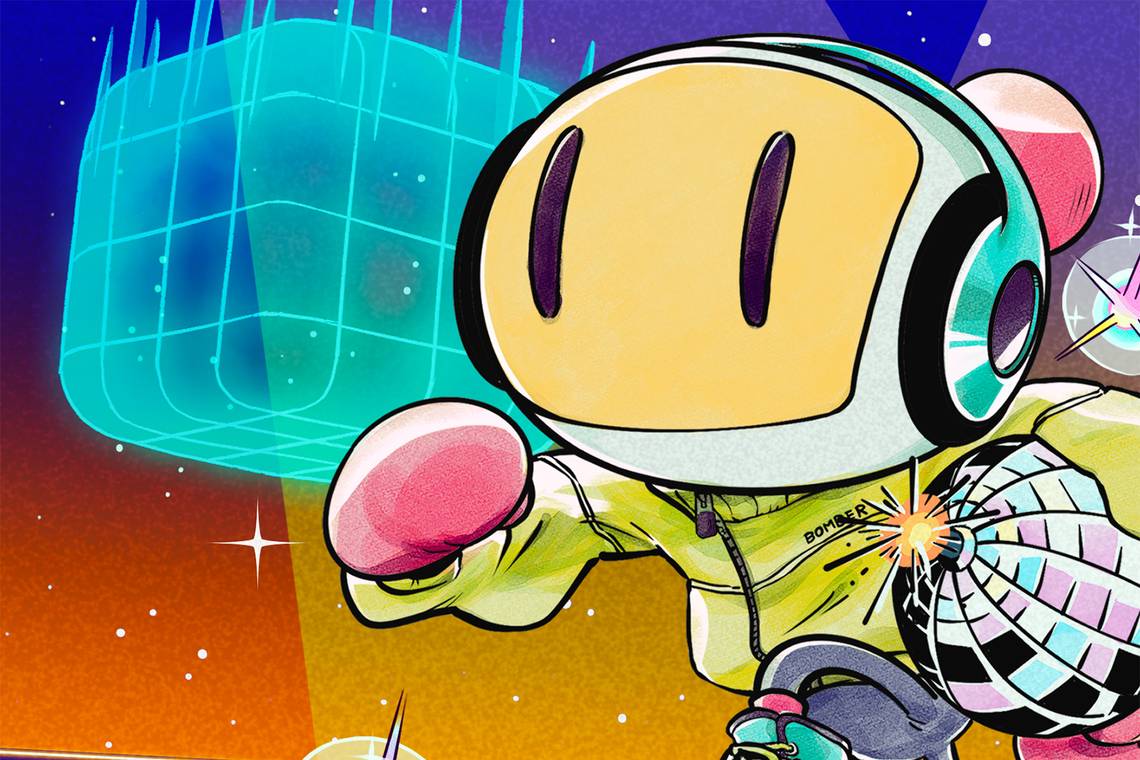






:format(webp)/cdn.vox-cdn.com/uploads/chorus_image/image/72683415/video_games_2024_release_dates.0.jpg)
:format(webp)/cdn.vox-cdn.com/uploads/chorus_image/image/73294325/ss_d02182e864b9a76d1937b206b2a56050c616b646.0.jpg)








